Вот что я вычитал про то, как сделать широкоформатные разрешения
Widescreen Support
This game does not have widescreen support. However, a widescreen resolution can be set by tweaking various config files as follows.
NOTE: The values used are for 1680 x 1050 resolution, and must be recalculated for use with any other resolution.
1) Go to my documents > my games > freelancer and open prefoptions in notepad. At the bottom it will say [Display] and underneath size= change it to 1680, 1050 or what ever widescreen
resolution you use. Not the space in between the 1680, 1050. Now save and exit.
2) Now go to c: > program files > microsoft games > freelancer > DATA . Once there open cameras in notepad
Delete whats there and paste the following.
Notes about FOV:
For 16:9 you can use 68.88 as the FOVX value.
For 16:10 you can use 63.50 as the FOVX value.
This will prevent the UI stretching over the top and bottom of the screen.
[WinCamera]
fovx = 63.504809977813375
[CockpitCamera]
fovx = 70
znear = 2.000000
[ChaseCamera]
fovx = 70
[DeathCamera]
fovx = 70
Now save and exit.
3) Now go c: > program files > microsoft games > freelancer > DATA > FONTS .Once there open fonts in to notepad. Now delete all whats there and paste the following.
[TrueType]
nickname = ButtonText
font = Agency FB
fixed_height = 0.038500
[TrueType]
nickname = PageHeader
font = Agency FB
fixed_height = 0.041000
[TrueType]
nickname = SubHeader
font = Agency FB
fixed_height = 0.034500
[TrueType]
nickname = ItemName
font = Agency FB
fixed_height = 0.021000
[TrueType]
nickname = ListText
font = Arial Unicode MS
fixed_height = 0.026000
[TrueType]
nickname = ToolTip
font = Arial Unicode MS
fixed_height = 0.026000
[TrueType]
nickname = Rollover
font = Arial Unicode MS
fixed_height = 0.022000
[TrueType]
nickname = HudSmall
font = Agency FB
fixed_height = 0.026000
[TrueType]
nickname = MissionObjective
font = Agency FB
fixed_height = 0.056000
[TrueType]
nickname = Normal
font = Agency FB
fixed_height = 0.031000
[TrueType]
nickname = NewsMission
font = Agency FB
fixed_height = 0.026000
[TrueType]
nickname = NewsTicker
font = Agency FB
fixed_height = 0.041000
[TrueType]
nickname = PlayerName
font = Arial Unicode MS
fixed_height = 0.021000
[TrueType]
nickname = TradePlayerName
font = Arial Unicode MS
fixed_height = 0.021000
[TrueType]
nickname = DebugText
font = FixedSys
fixed_height = 0.026000
[TrueType]
nickname = ConfirmPlayerText
font = Arial Unicode MS
fixed_height = 0.036000
[TrueType]
nickname = ConfirmText
font = Agency FB
fixed_height = 0.036000
[TrueType]
nickname = NavMap1600
font = Agency FB
fixed_height = 0.015000
[TrueType]
nickname = NavMap1024
font = Agency FB
fixed_height = 0.020000
[TrueType]
nickname = NavMap1280
font = Agency FB
fixed_height = 0.01900
[TrueType]
nickname = NavMap800
font = Agency FB
fixed_height = 0.02300
Now save and exit.
Now in the same folder open rich_fonts in to notepad and delete and paste the following.
[TrueType]
font = 0, Arial Unicode MS, 18
font = 1, Agency FB, 26
font = 2, Arial Unicode MS, 22
font = 3, Agency FB, 24
font = 4, Agency FB, 96
font = 5, Agency FB, 20
font = 6, Agency FB, 30
font = 7, Agency FB, 18
[Style]
name = STYLE_CONSOLE
font = 0
bold = false
italic = false
underline = false
color = 255, 255, 255
[Style]
name = STYLE_DIALOG
font = 1
bold = false
italic = false
underline = false
color = 135, 195, 224
[Style]
name = STYLE_DIALOG_SMALL
font = 5
bold = false
italic = false
underline = false
color = 135, 195, 224
[Style]
name = STYLE_BUTTON
font = 6
bold = false
italic = false
underline = false
color = 135, 195, 224
[Style]
name = STYLE_LOCTABLE
font = 0
bold = false
italic = false
underline = false
color = 135, 195, 224
[Style]
name = STYLE_LOCTABLE_SELECT
font = 0
bold = false
italic = false
underline = false
color = 245, 234, 82
[Style]
name = STYLE_LOCTABLE_INACTIVE
font = 0
bold = false
italic = false
underline = false
color = 182, 182, 182
[Style]
name = STYLE_SMALL_HEADER
font = 5
bold = false
italic = false
underline = false
color = 135, 195, 224
[Style]
name = STYLE_SMALL_HEADER_ACTIVE
font = 5
bold = false
italic = false
underline = false
color = 245, 234, 82
[Style]
name = STYLE_SUBSUBTITLE
font = 1
bold = false
italic = false
underline = false
color = 135, 195, 224
[Style]
name = STYLE_TITLE
font = 3
bold = false
italic = false
underline = false
color = 135, 195, 224
justify = center
[Style]
name = STYLE_ERROR
font = 0
bold = false
italic = false
underline = false
color = 191, 29, 29
[Style]
name = STYLE_NN_AGENCY
font = 5
bold = false
italic = false
underline = false
color = 135, 195, 224
[Style]
name = STYLE_PRIVATE
font = 0
bold = false
italic = false
underline = false
color = 59, 191, 29
[Style]
name = STYLE_CONSOLE_SENDER
font = 2
bold = false
italic = false
underline = false
color = 0, 255, 0
Now save and exit.
Now you are all done any ready to play in 1680x1050 ( best for either 20 or 22" wide). Note the options will state the wrong resolution but it will be in 1680x1050.
Also NOTE , for this to work when you load in to game you must enter in to space once for it to work is just lift off. Not sure why this is it just is.


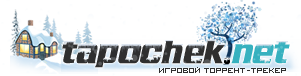


 я эту игру уже давно искал,беда была в том,что играл в нее давно и забыл как она называется..единственная из симуляторов,которая меня действительно зацепила и порадовала..
я эту игру уже давно искал,беда была в том,что играл в нее давно и забыл как она называется..единственная из симуляторов,которая меня действительно зацепила и порадовала..





 Что делать?
Что делать? , миссии те же + несколько новых, НО! в таакой графе, что дух захватывает
, миссии те же + несколько новых, НО! в таакой графе, что дух захватывает 
